Cloudflare Domain Setup
If you have chosen to host your domain's name servers on Cloudflare you need to make sure you set the correct configurations for your domain to work.
After moving my domain to Reactive I'm seeing the error "too many redirects" on my browser. Don't worry that's common since you haven't set up your domain settings correctly.
The error “too many redirects” means that the website keeps being redirected between different addresses in a way that will never complete. Often this is the result of competing redirects, one trying to force HTTPS (SSL) and another redirecting back to HTTP (non-SSL), or between www and non-www forms of the URL.
In that case, all you need to do is go to the SSL/TLS settings of your Cloudflare's admin panel and set your SSL/TLS encryption mode to Full (strict).
Here is a screenshot of how your settings should look after the change:
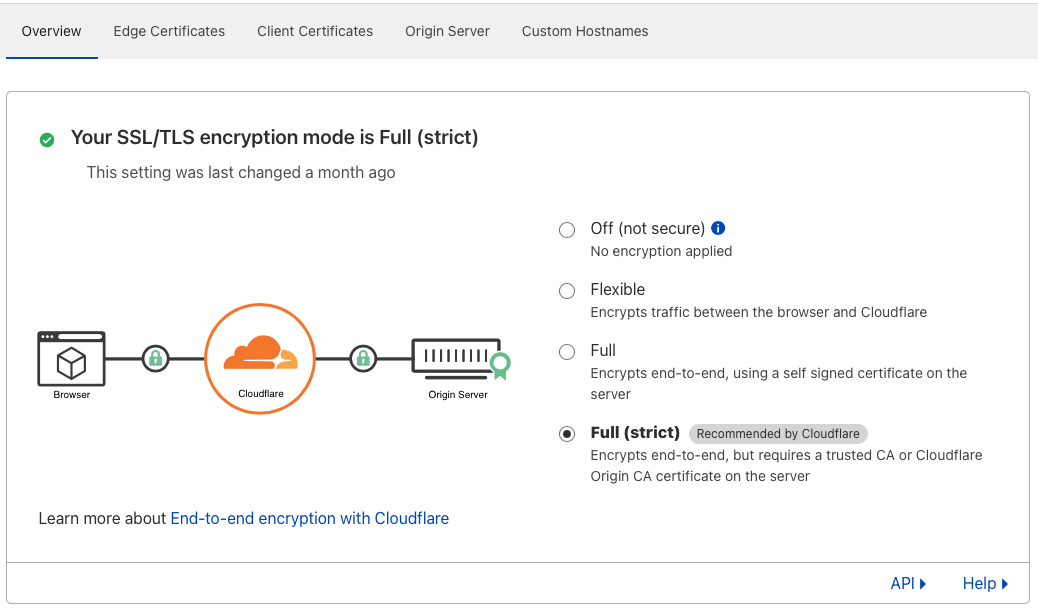
That's because Reactive provides you with a Free SSL certificate for better security and encryption thus Cloudflare needs a trusted certificate on the server that your domain is resolved. Since Reactive provides you with that certificate the above settings must be set in order for the SSL Handshake to work corretly.
Related Articles
To domain μου είναι στην Cloudflare. Τι πρέπει να κάνω;
Εάν έχετε επιλέξει να φιλοξενήσετε τους διακομιστές ονομάτων του domain σας στnν Cloudflare, πρέπει να βεβαιωθείτε ότι έχετε ορίσει τις σωστές επιλογές για να λειτουργεί ο τομέας σας. Αφού μεταφέρω τον τομέα μου στο Reactive, βλέπω το σφάλμα "πάρα ...How to connect my domain to Reactive?
Find it Quickly: Settings > Domain This article will guide you on how to connect your domain name with your Reactive website. The process is fairly simple and only requires a few steps. Connecting your Domain to Reactive Connecting your third-party ...Πώς να συνδέσω το όνομα τομέα μου (domain name) με το Reactive;
Μεταβείτε: Ρυθμίσεις > Domain Αυτός ο οδηγός θα σας βοηθήσει να συνδέσετε το domain σας με το κατάστημά σας. Η διαδικασία είναι αρκετά απλή και απαιτεί μόνο μερικά βήματα. Σύνδεση του domain σας στο Reactive Η σύνδεση του domain σας με το Reactive ...Reactive Pricing
Reactive is a paid Software as a Service solution that allows customers to have their own online store and website in one platform and under their own domain name. Reactive plans are public on the websites of each service. Is there a setup fee? No. ...How to enable reCAPTCHA for your website's contact forms
Creating contact forms from the Page Builder is nice and handy but you need to make sure nobody will spam you with unwatned emails that d not come from humans. Thus, in order add and use contact forms on tour webste you need to first enebale the ...